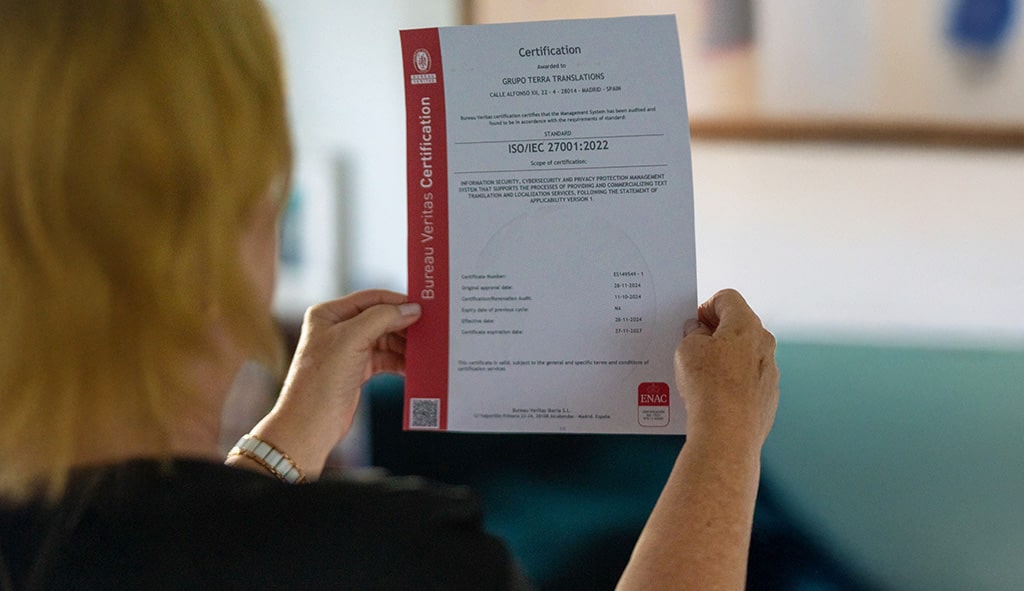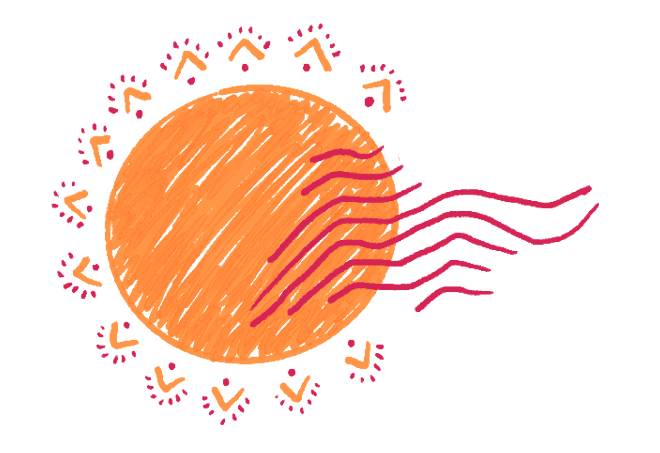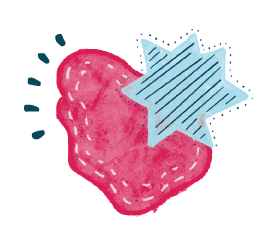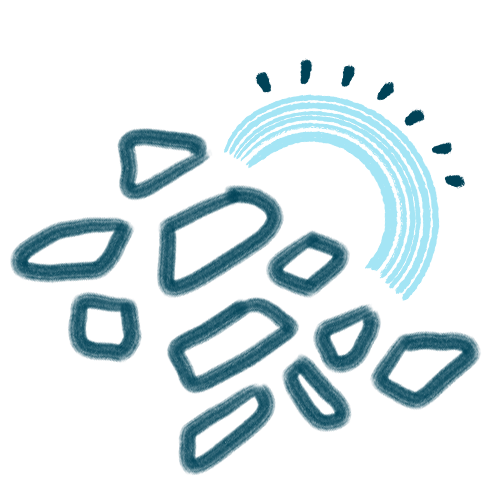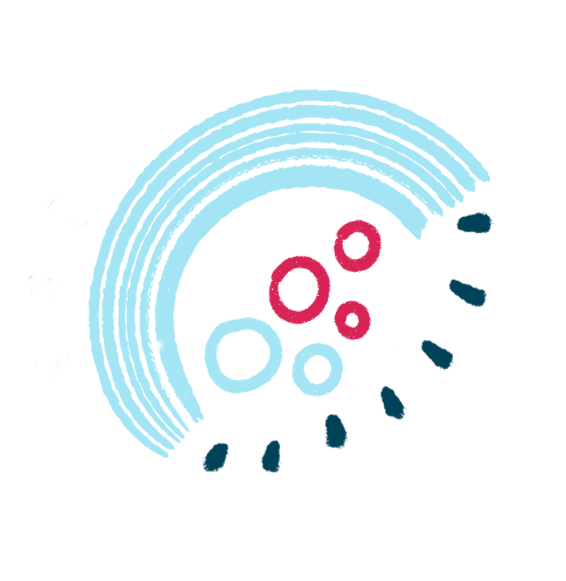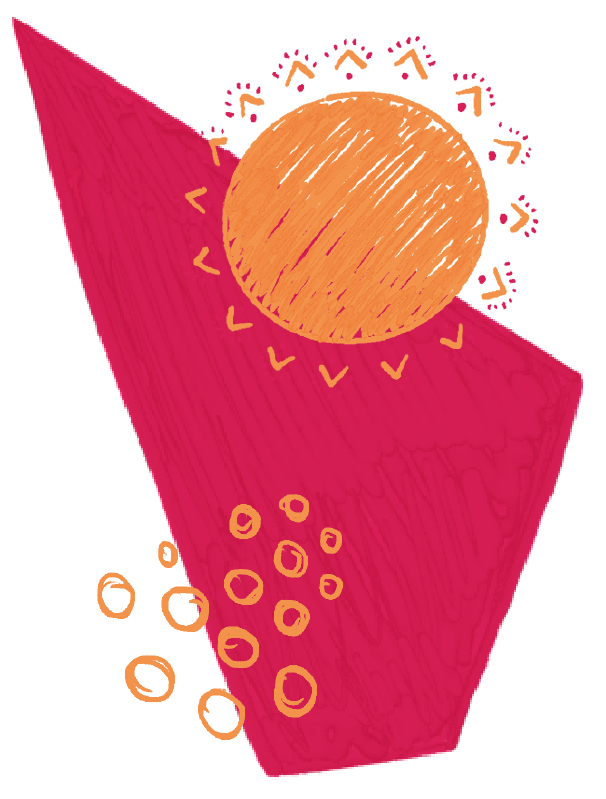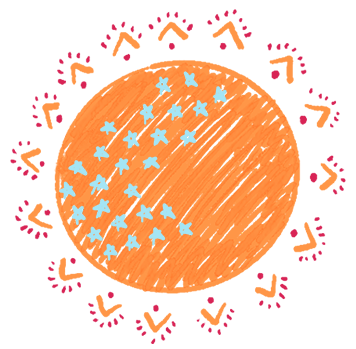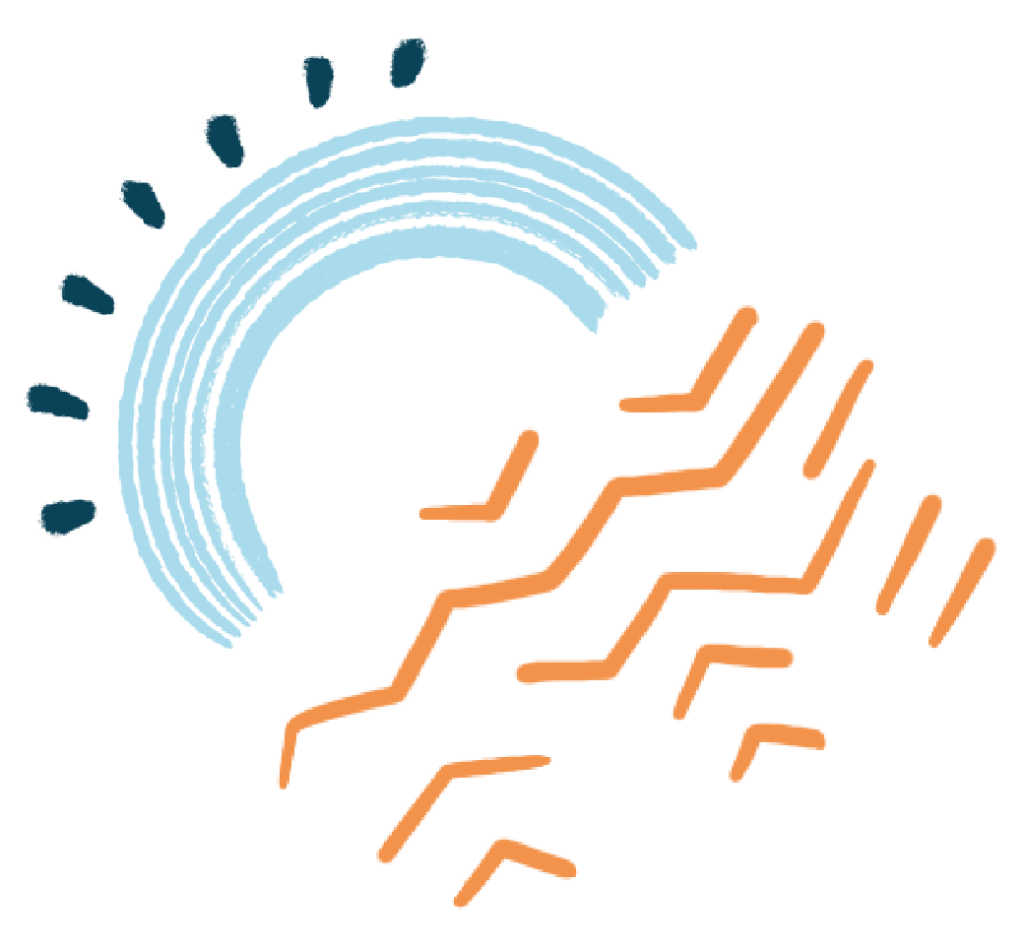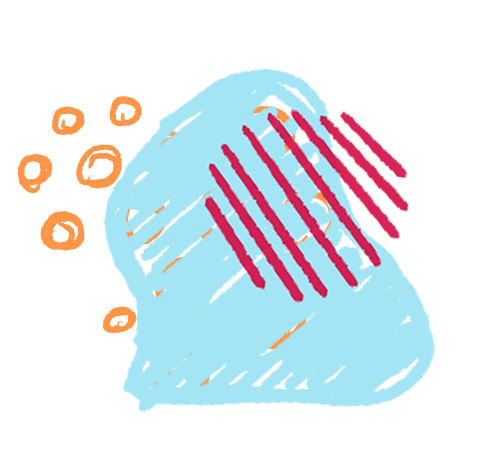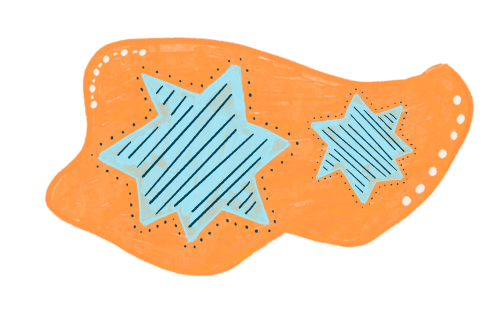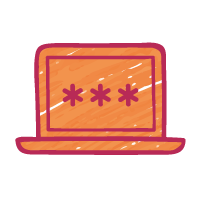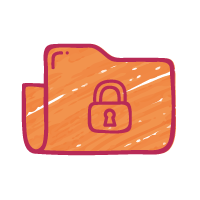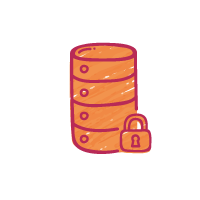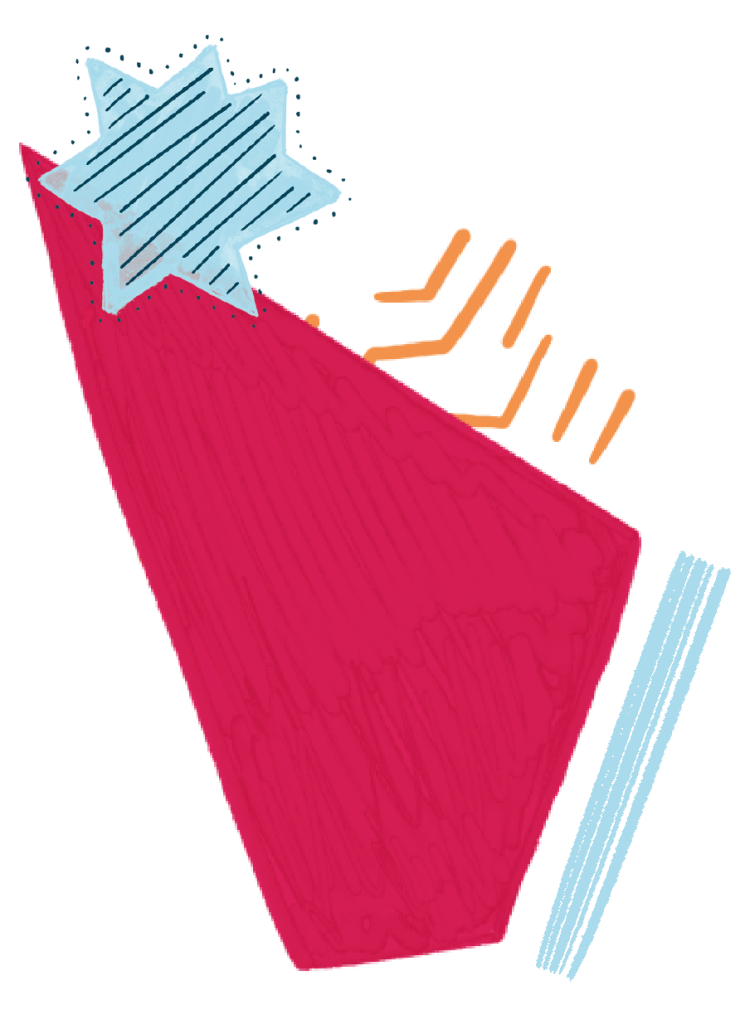Safeguarding sensitive information in today’s digital era is more crucial than ever. With businesses relying on increasingly interconnected data systems, robust data security measures are rightly a non-negotiable priority for companies worldwide. At Terra, our own commitment to cybersecurity is something we continually reinforce, as evidenced by our recent achievement of ISO 27001 certification. This milestone acknowledges our dedication to safeguarding sensitive information and ensuring that every interaction with our clients is supported by an added layer of protection.
Why ISO 27001 Matters
The ISO 27001 certification for information security management systems (ISMS) recognizes that an organization has implemented powerful systems to protect their data from breaches, unauthorized access, and other threats.
María del Carmen Schembri, our people administration manager, explained that the designation matters not just to Terra, but also to our clients. “Our clients are aware of the risks associated with leaks and cyberattacks, and they demand higher protection standards to ensure that their information remains secure throughout the entire translation process.” For Terra, she said, this certification is more than a badge—it represents our commitment to meeting the growing security expectations of the legal, medical, and gaming industries, among others.
“This certification automatically alleviates the initial concerns of our clients,” added Colleen Beres, our chief revenue officer. “It allows us to focus immediately on providing services that meet the highest industry standards.”
Steps Toward Certification
Achieving this certification was a company-wide endeavor that demanded careful planning, collaboration, and commitment across all teams.

Our journey began with a thorough assessment of our data handling processes to identify potential risks, and to create contingency measures to mitigate them. With this foundation in place, we next focused on enhancing key policies and protocols for data management that included Acceptable Usage, Data Protection, and Information Security to ensure universal, internal compliance. We also brought team members up to speed in best practices through extensive education programs that included our Privacy Essentials Training and Basic Security, which were conducted in collaboration with the internal communications team to raise awareness about the importance of information security. Additionally, members handling sensitive data received intensive training in HIPAA and GDPR regulations.
“One significant challenge our team faced was integrating strict security measures without disrupting operational efficiency,” said Claudio Oulego, Terra’s infra operations specialist. “To overcome this hurdle, we adapted our processes so that they aligned with the new requirements, while also ensuring seamless workflows. That way, we could maintain our commitment to security while also meeting client expectations and upholding our on-time delivery standards.”
Our efforts were validated during the final ISO audit. “In technical standard audits, many companies achieve certification with 10 or 12 non-conformities. In our case, we achieved it with only 9 minor non-conformities,” reported María del Carmen, who manages organization and methods at Terra. ISO auditors commended Terra’s senior management for fostering a culture of continuous improvement and praised the rapid corrective actions taken by the team.
The Power of Three Certifications
The ISO 27001 standard complements our existing certifications. ISO 9001 recognizes a company’s Quality Management System (QMS), and ISO 17100 recognizes the achievement of translation-specific standards. Together, they demonstrate Terra’s holistic approach to delivering excellence while maintaining the utmost in client confidence. Additionally, Claudio said, multiple certification “helps us to maintain our unwavering commitment to integrity, reliability, and availability of information for both clients and collaborators.”
Teamwork in Action
Our ISO 27001 certification was made possible by the steadfast dedication of our team. From IT specialists to project managers, every department contributed significantly to reaching this milestone. Their efforts not only ensured compliance but also strengthened Terra’s culture of innovation and excellence, and led to outstanding feedback from ISO auditors.
A Future-Forward Commitment
Terra continues to set the benchmark for data protection and excellence in the language services industry. Our ISO 27001, 9001, and 17100 certifications make us uniquely positioned to deliver secure, high-quality translation and localization services so our clients can rest assured that their data is in safe hands, and focus on their communication goals with confidence.